|
Midi format ringtones
|   |
Midi file format ringtones
Midi files can be used to create both monophonic, and polyphonic ringtones with the Ringtone Converter.
If you phone has polyphonic ability, select the Polyphonic option in the help file for details of how manipulate midi files so you can add them as ringtones to your phone.
If you have a standard monophonic phone, and you cannot find the ringtone you want in RTTTL format (RTTTL should always be your first choice) then you can use the Ringtone Converter to convert the midi file into a simple ringtone for your phone.
Understanding the difference between Midi and RTTTL
Before we continue, you need to understand the basic difference between Midi and RTTTL.
RTTTL is a simple text based way of expressing ringtones, designed for monophonic phones. Most standard phones can handle between 35 and 70 notes in their ringtone.
Midi files are complex files often containing thousands of notes, and many channels. This makes a midi file 'polyphonic' and to use a midi file on a standard 'monophonic' phone we need to simplify it.
The Ringtone Converter makes this task as simple as possible!
Step 1 - Start the midi import module
To start, click the 'File' menu, then 'Standard phone tools', then 'Import: midi file'.
You will be shown a screen like this...
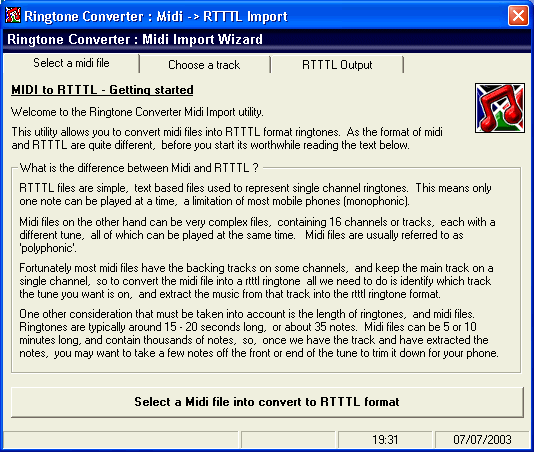
This again tells you the difference between Midi and RTTTL.
Click on the 'Select a Midi file to convert into RTTTL format' button to continue.
Step 2
You should now be asked to select the midi file you would like to convert. Choose the midi file, and click on the 'Open' button.
You will then be shown a complex looking window like this...
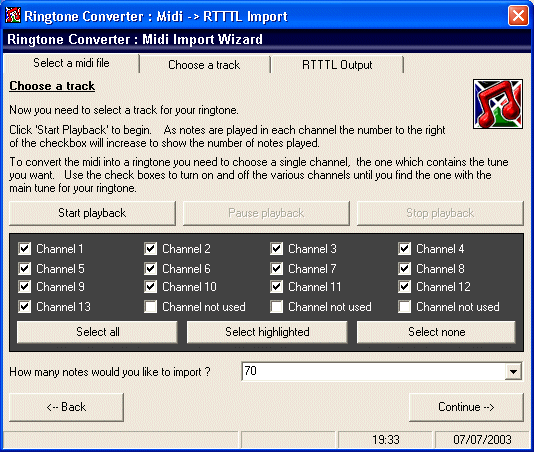
Don't panic! Its not that hard, but you need all those buttons to make life easier!
Click on the 'Start playback' button to start playing the midi file. You will then see each of the channels turn yellow as they are used, and the number of notes played on that channel displayed.
What you need to do is uncheck each of the boxes in turn, until you identify the channel that contains the 'main' song.
As your phone in monophonic, you can only use one channel. You can pause, stop and start playback as many times as you like, and you can use the 'Select all', 'Select highlighted' and 'Select none' buttons to make quick selections.
Finally, when you are down to a single channel, choose how many notes you would like to convert to RTTTL. Seventy notes is usually a good number.
Now, click 'Continue ->>>' to convert the midi file to RTTTL so you can use it on your phone.